EN |
ESBest time
increase your open rate
Thanks to Machine Learning, you can make use of the Best time.
By choosing this method in your campaigns, the tool will automatically send the notification at the time most likely to be clicked by each user who receives it, increasing the opening rates and therefore the conversion of the campaign.
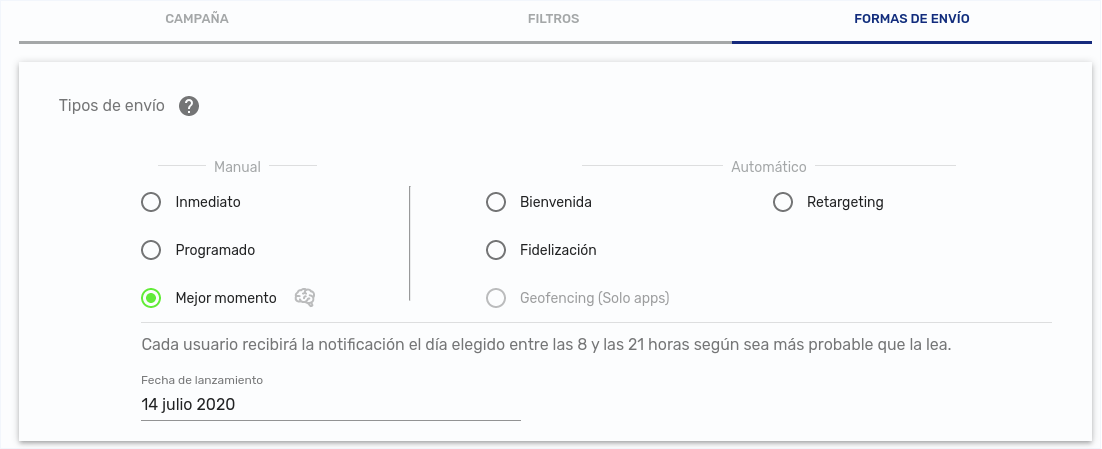
For example: Based on the history of the users, the algorithm sends the notification to María at 8:15 a.m. while Carla at 2:50 p.m. and Santiago at 5:00 p.m. , always in the user's local time.
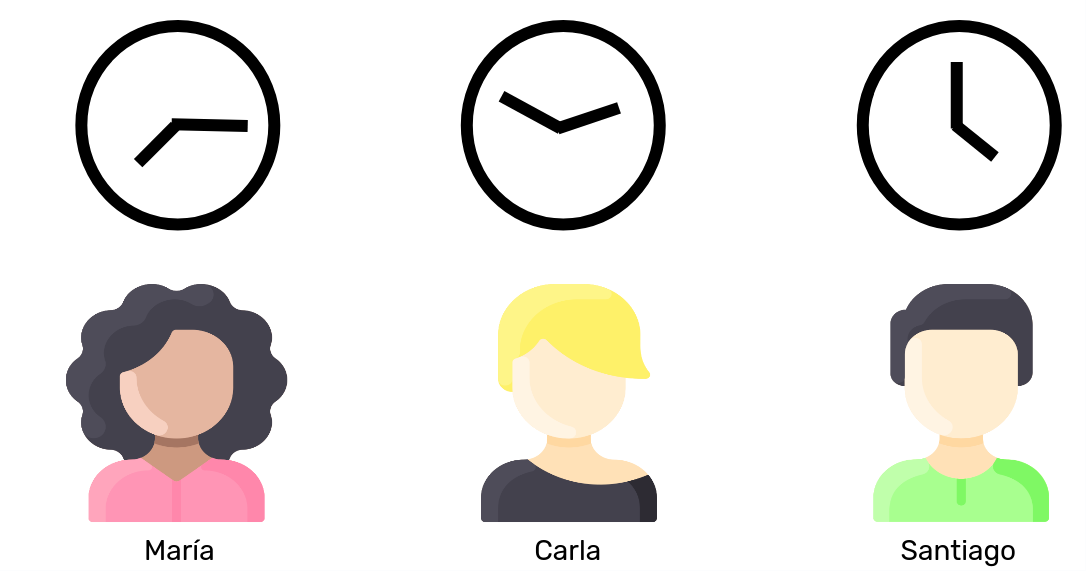
In the case of new clients for whom we still do not have enough information, it will be sent based on the data of the rest of the user. The notification will be sent on the selected day between 8 a.m. and 9 p.m.
Benefits
Greater impact . Less intrusive, higher open rate, thanks to Artificial Intelligence techniques, the best time to send campaigns is predicted
More easy. With just one click, it will be sent at the best local time per user without having to waste time deciding what time to send the campaign. By default the campaign will be sent the next day but you can postpone it for another day.
How it works
Create your campaign and choose the Best time option in the Delivery methods tab.
By default, it will be sent the day after the campaign is created between 8 a.m. and 9 p.m., but it can be selected so that the campaign is sent on another day.
The algorithm of the Best Time function is constantly improving but depends largely on the amount and diversity of data we have. The more the client has used the platform, the more observations there will be of sending and responding to different types of messages at different times of the day.
- From the devices that have enough information, the algorithm will choose the customizable time with the highest click probability.
- Of the devices with little or no information, for example a new device, it is recommended based on the overall behavior of the account.
- Of the accounts with a lot of information it is recommended based on the global behavior of all indigitall accounts. If your account is new and you want to do a more personalized delivery, we recommend carrying out an A / B test with smart send before you start using the Best Moment for your campaigns.
When two notifications are programmed on the same day with the "Best Time" there may be users who are hit at the same time with the two creatives.
See results
To see at what time it has been sent and the clicks achieved, it will be enough for you to consult them in the statistics part, selecting as the start and end date the day the campaign was sent to see it in detail by hours.
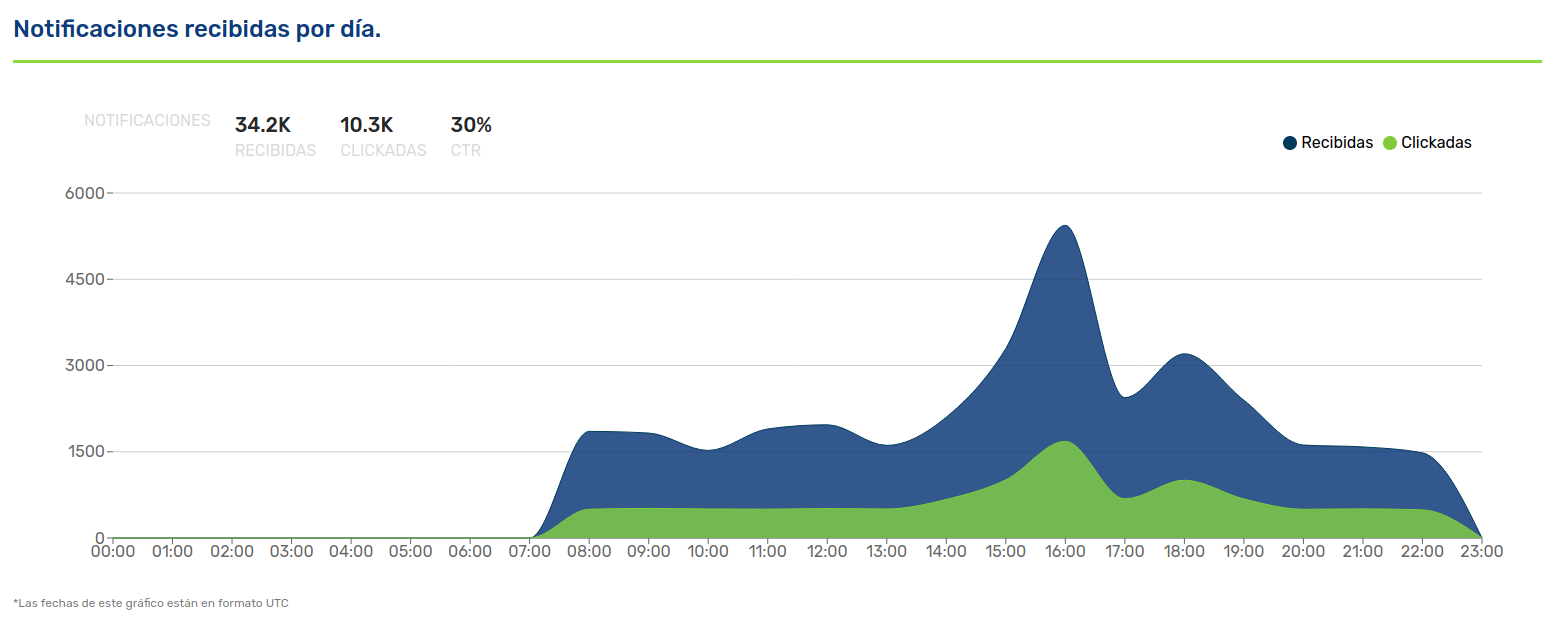
Resources
Artificial Intelligence to send notifications at the Best Time
