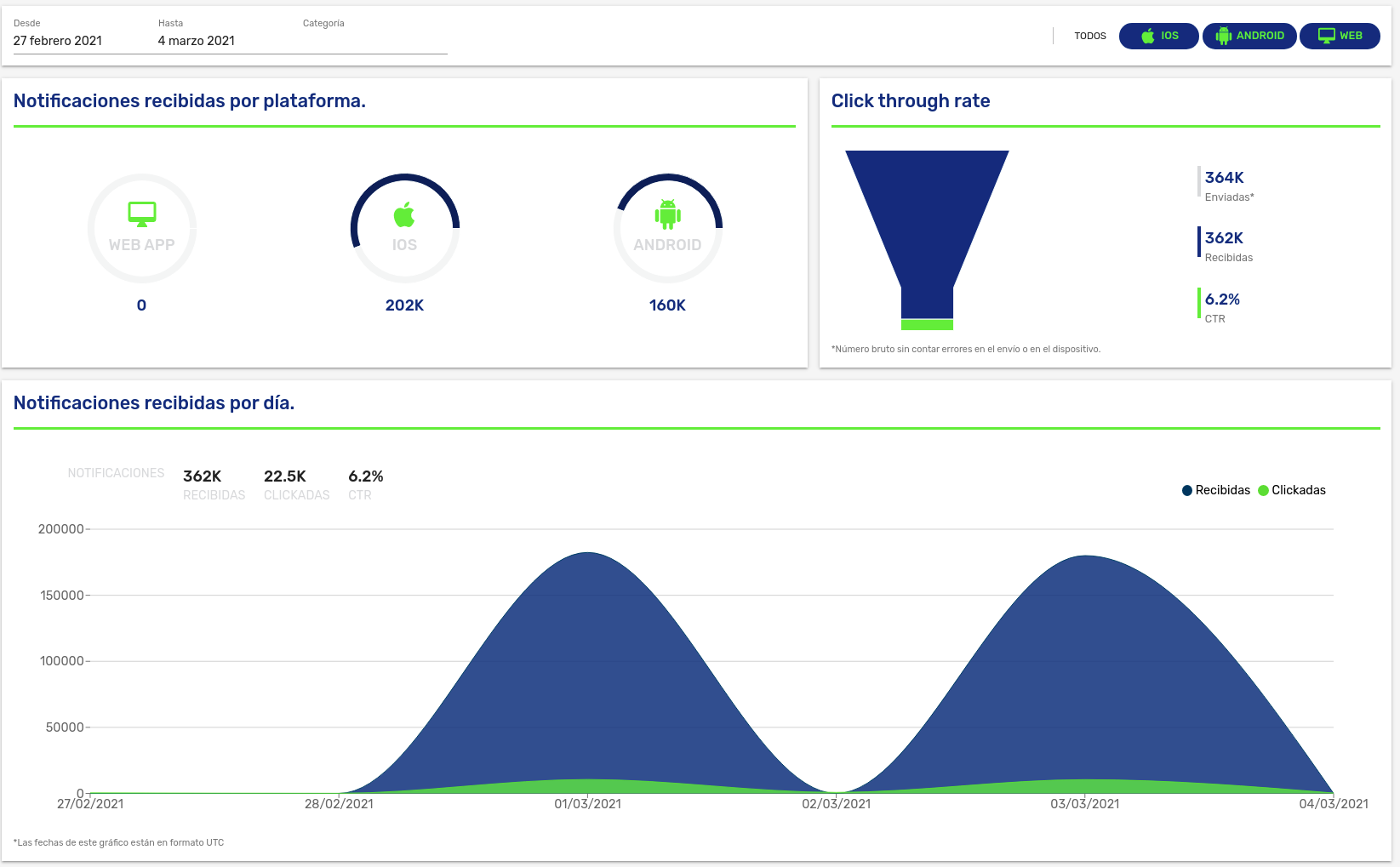EN |
ESStatistics
control your actions and results
You can access your statistics from the side menu of your indigitall console:
You will find all the information about your campaigns and you can filter both by date and by category .
You can learn how to group campaigns and organize them by categories in this link .
Notifications received by the platform - on which platform (web or app) the notifications and their number have been received.
Click through rate - the CTR (click through rate) is the number of campaigns that have been clicked on the total number sent.
Sent: gross number of shipments without counting errors.
Received: number of campaigns that have been successfully received.
Notifications received per day - graph with data of notifications received and clicked per day. In case you choose one or two days you will have the detail per hour.
Download statistics - in the lower right side button you can download your statistics in .csv format