EN |
ESBest delivery hours
choose the best time for your notifications
In the "Best hours" graphic, we show you our recommendations so that you can send your campaigns on the most relevant day and time.
Once our system analyzes the data of your campaigns, you will access the graph "Your best hours" and you will have the detailed information of all the shipments of your push notification campaigns. This data will be updated on weekends taking into account the last 70 campaigns sent.
In the graph you can find:
- Vertical bars: They indicate the best hours in which you send push notification campaigns.
- Horizontal bars: They indicate the best days of the week on which you send push notification campaigns.
- The heat map shows the detail by day and time, the more intense / dark the color, the better the result. As an example, in the case of the graphic in the image on Saturday at 9:59 PM the results are better than on Tuesday at that same time.
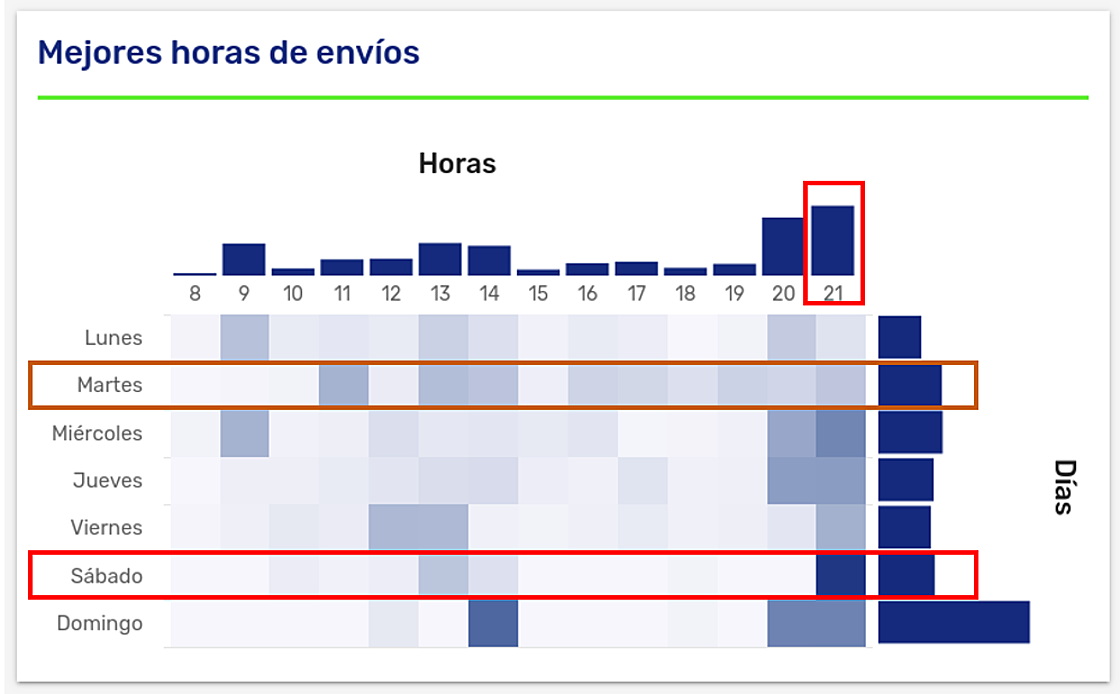
If you are starting to use our services and we do not have enough information about your notifications, do not worry, we will show you a general graph of "Best hours" so that you can have a reference point. When we have enough information the title of the graph will change to "Your best hours". If your heat map does not show information at all times, it is because we have not collected meaningful information for those times. Try shipping at those times or running an A / B test with [smart send] (https://docs.indigitall.com/en/platformmanual/ai/abintelligence.html).
Resources
Artificial Intelligence to send notifications at the Best Moment
