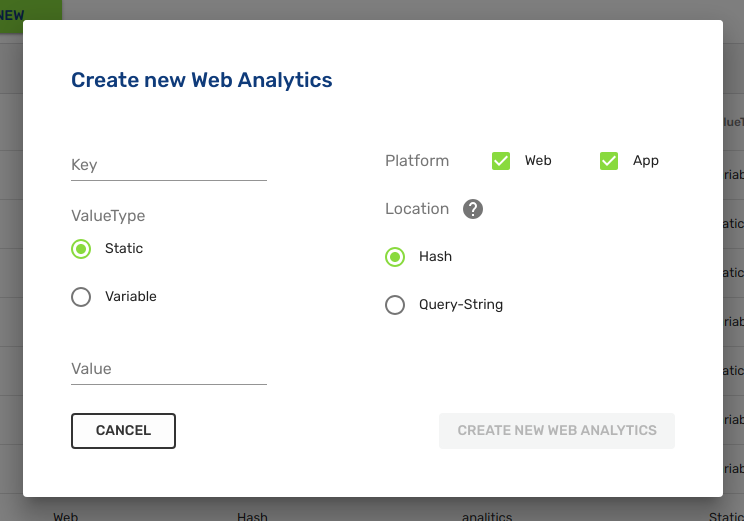Web Analytics
integrate your metrics
Track your campaigns through your analytics tools (Google Analytics, Adobe Analytics or similar).
Through the web analytics tool, you can create and add parameters to your notifications
You can configure your analytics parameters through the indigitall console or by selecting from the left menu:
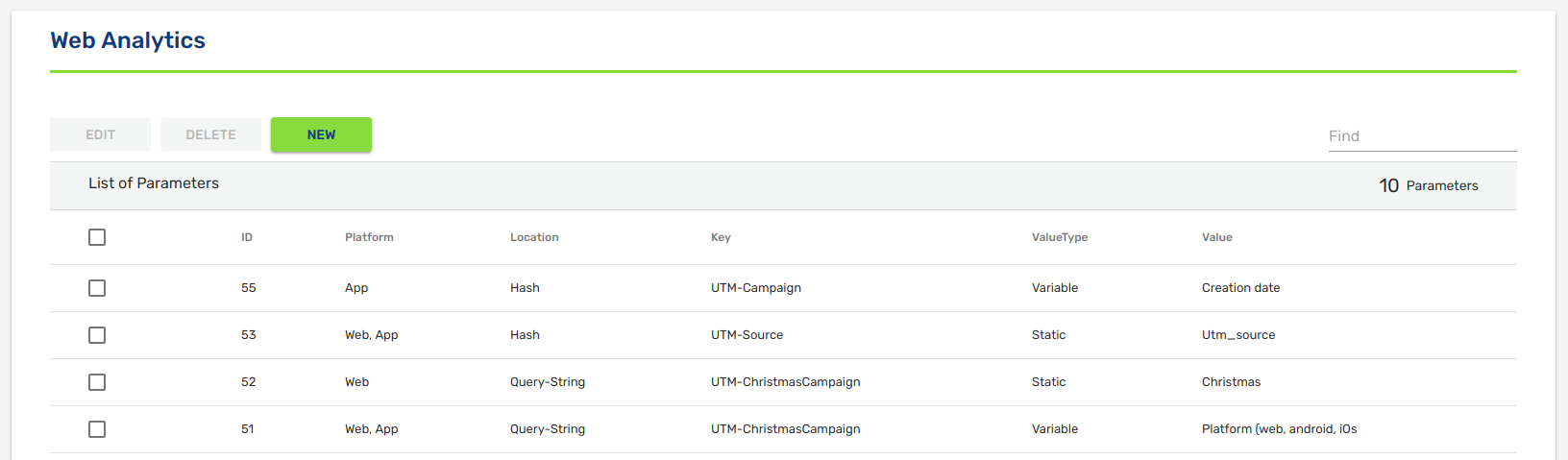
When you are creating a new parameter you will have to complete the following options:
Key: name of parameter (utm_source, utm_campaign, etc).
Value type : if you select variable type, you will be able to choose one of the dynamic fields that indigitall supports (campaign name, delivery date, etc).
Platform : Choose whether the parameter will be added to app-push, web-push or both campaigns.
Location:
- Hash: the parameter will be concatenated to the url after the character #
- Query-String: the parameter will be concatenated to the url after the character? and before the character #