EN |
ESGroups of interest
segment by users
The groups of interest are a type of segmentation that you can perform either through a form or url.
For example, we could establish on our website, a form (pop up, or landing page) that asks the user what type of news they prefer to receive:
sports, political, economic
Based on this example, 3 or more groups of interest would be established:
- users interested in sports news
- users interested in political news
- users interested in economic news
If we want to segment by users who agree to receive some type of content at a certain URL, simply set the acceptance form or button at that address.
Interest groups are used to group and classify your users. When you send a campaign you can choose to only impact users subscribed to a certain group.
You can manage your groups from the indigitall console, selecting Tools> Groups of interest in the left menu. In this screen you can create, edit and delete the groups of any of your projects.
When you select to create a new group, a form will open with the name and code fields. You can put the code you prefer, but it is important since it must be used to integrate the SDK in the app and / or web.
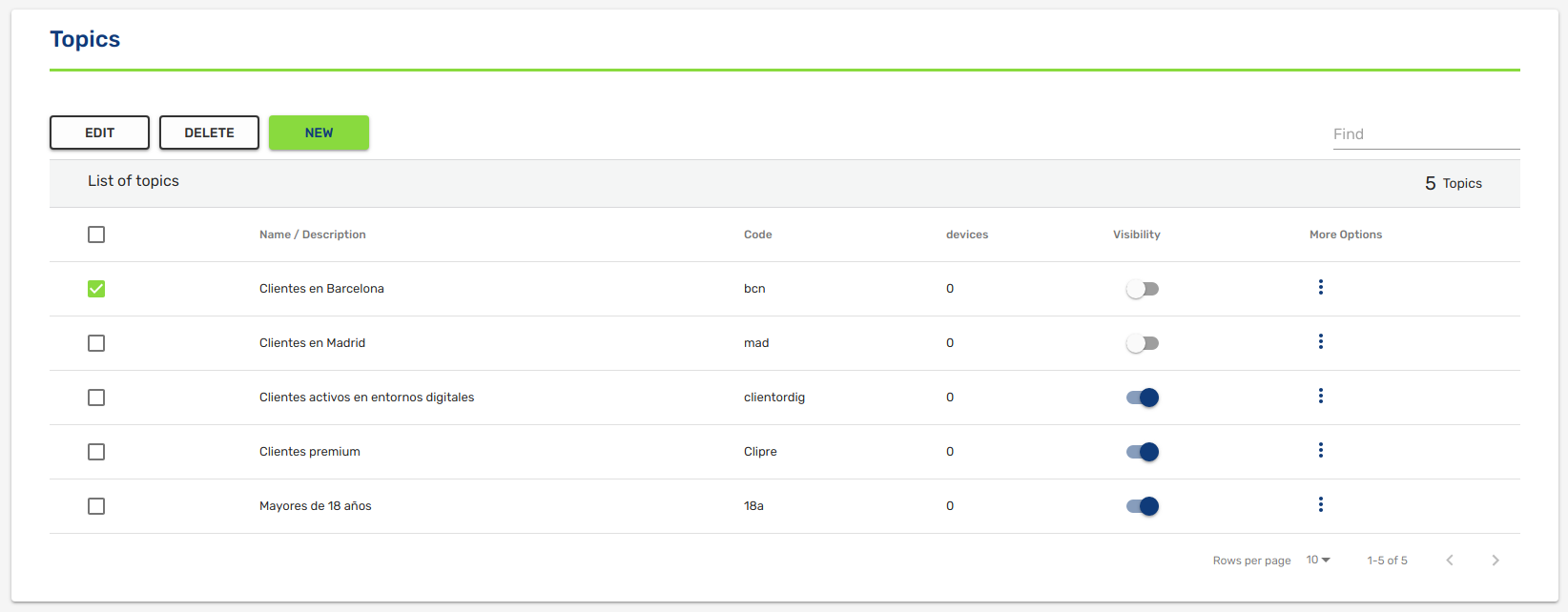
You can see it in this video-tutorial:
If you plan to show your users the list of groups so that they can select which ones are of interest to them, you can make use of the visible property to choose which ones will be shown and which ones will remain hidden.
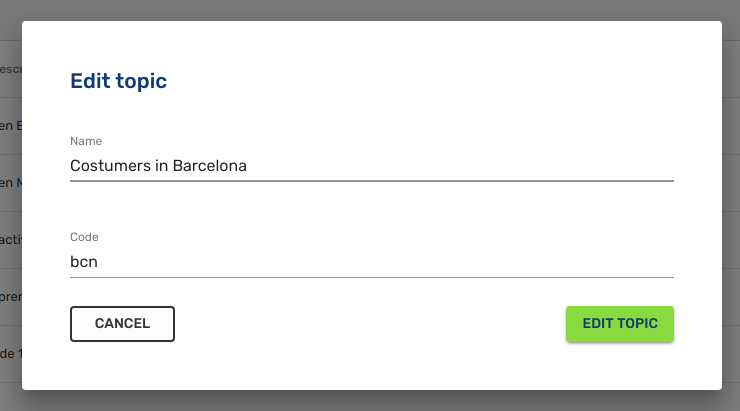
If you prefer, from the console you can also upload a list of devices to an interest group. It will be useful if you want to define your audiences manually.
To load a list, click on more options.
It must be a file in CSV format, with a header and a single column called deviceId.
The deviceId is a unique number that is assigned for each device that has agreed to receive notifications.
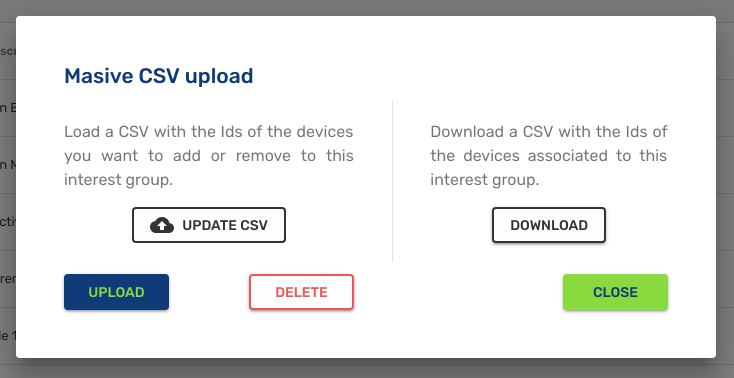
You can see it in this video-tutorial:
