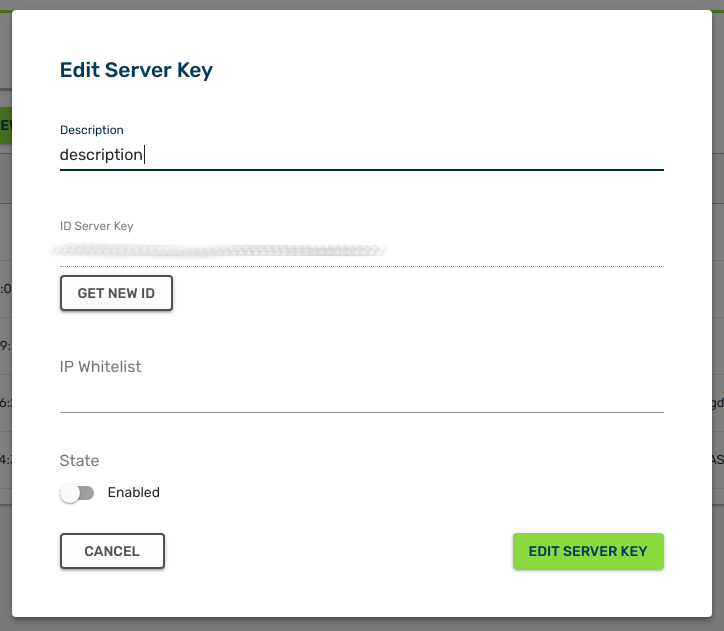EN |
ESServer Keys
learn to manage projects
A server key is an API KEY that grants access to Indigitall API for developers. You can create new keys from the side menu of your console, in the section Settings > SERVER KEYS.
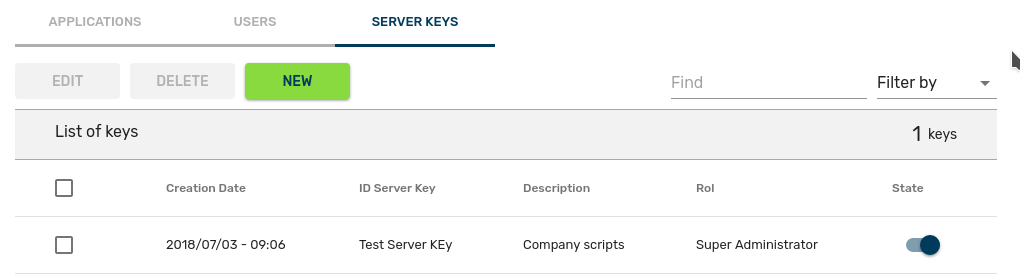
For security reasons, server keys can be set to a role and whitelisted.
You can set one of the following types of roles and define the appropriate IPs as shown in the following image:
- Access to the entire project
- Access to one or more projects
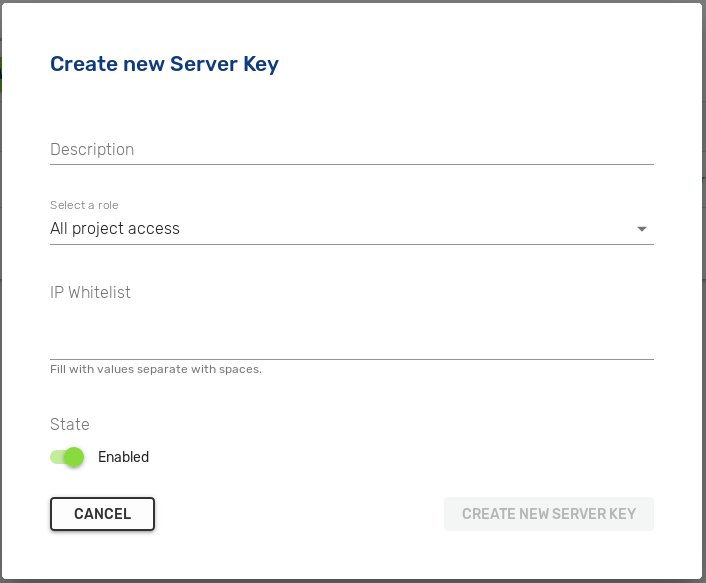
Once the whitelist has been defined, the API will only accept calls from these IPs.
You can disable the server key whenever you want.
When you edit a server key you can refresh the key and get a new one.