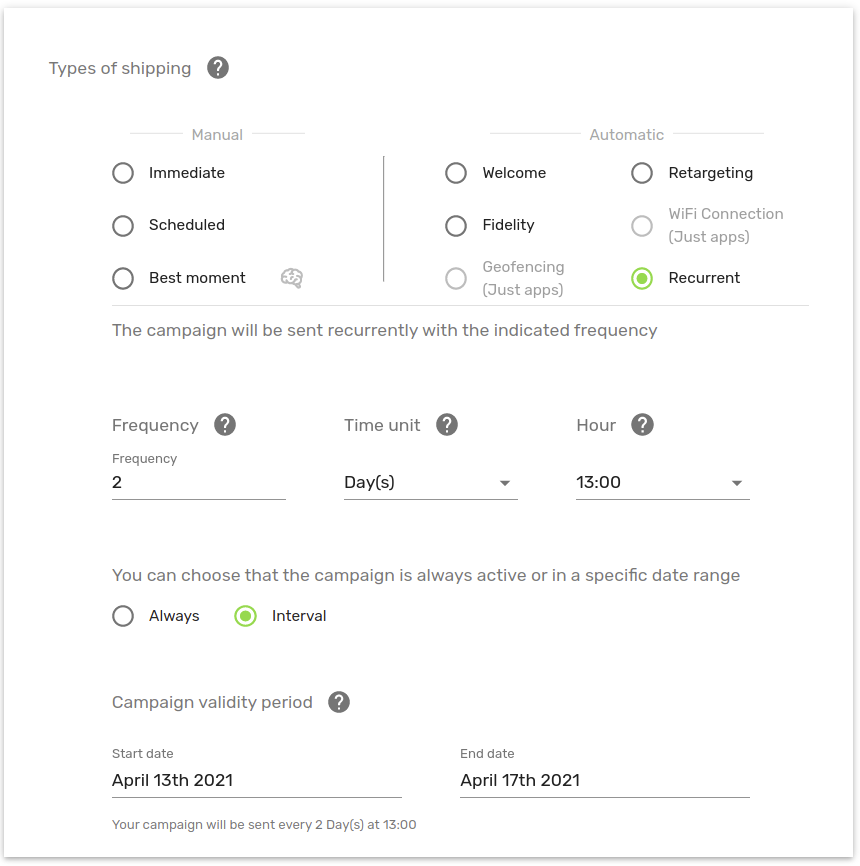EN |
ESRecurrent
To make a recurring delivery of your campaign, you must configure some parameters in the delivery method.
Firstly, the sending frequency will be chosen, which is an integer that will refer to the corresponding time unit.
Secondly, we have the time unit in which you can choose a day, week, or month.
Thirdly, we will select a time at which the notification will be send.
Finally, you can configure a time interval to make notifications or set it as indefinite.
So, if we set Frequency: 2, Temporary Unit Day, time 12:00, and Always. We will send a notification every two weeks at 12:00, indefinitely.
Another example would be Frequency: 1, Time Unit Month, time 10:00, and Interval. This notification will be send every month at 10:00 but only in the months within the time interval.